After the demonstration of OS X Yosemite which sounds like (YO-SEMITY and not pronounced like a tribe from the Bible) Craig Federighi then addressed the world and crowd of developers alike taking and presenting us through the coming changes that will feature in iOS 8. Building on the same design language of iOS 7 the new update iOS8 includes several waited and anticipated enhancements for iPhone and iPad.
-
 The notification centre has been renovated to include what Apple calls “interactive notifications” which you can pull down and reply to without leaving the current app this works for all notifications and on the lock screen too! This is really handy and most welcome new feature. You can ‘like’ on Facebook or respond to messages and make adjustments in your Apple calender schedule all through interactive notifications, finally no more app hopping opening and closing just to check out a notification!
The notification centre has been renovated to include what Apple calls “interactive notifications” which you can pull down and reply to without leaving the current app this works for all notifications and on the lock screen too! This is really handy and most welcome new feature. You can ‘like’ on Facebook or respond to messages and make adjustments in your Apple calender schedule all through interactive notifications, finally no more app hopping opening and closing just to check out a notification! -
Double tapping the home button on your iPhone or iPad will not only display the apps you have open but will also show you the people you communicate with most often, allowing you to email, text, call or FaceTime at a touch. This is another simple handy time saving feature.
-
 The Mailbox has been refined and made more lucid to navigate. If you were composing an email and needed to copy information from another mail from your inbox usually you would have to save the mail you were working on to draft and close it just to copy the piece of information you wanted from another mail and then reopen the original draft just to paste the info you needed to copy! A laborious task indeed! Thankfully with iOS8 you can just swipe the mail your composing down and out of the way allowing you to interact with the Mailbox and just pull up your mail to paste, finish and send away when ready! Other welcome enhanced features enable you to select mail to read later and a smart feature which will automatically prompt you a schedule in your diary when you receive a mail containing an appointment!
The Mailbox has been refined and made more lucid to navigate. If you were composing an email and needed to copy information from another mail from your inbox usually you would have to save the mail you were working on to draft and close it just to copy the piece of information you wanted from another mail and then reopen the original draft just to paste the info you needed to copy! A laborious task indeed! Thankfully with iOS8 you can just swipe the mail your composing down and out of the way allowing you to interact with the Mailbox and just pull up your mail to paste, finish and send away when ready! Other welcome enhanced features enable you to select mail to read later and a smart feature which will automatically prompt you a schedule in your diary when you receive a mail containing an appointment! -
 Spotlight is enhanced and fully integrated for the iPad and the iPhone! Meaning you can just pull it down from the home menu and launch apps and search for things places people anything! This shouldn’t be underestimated and is the ultimate way to launch pages or apps quickly as well as search the net for information.
Spotlight is enhanced and fully integrated for the iPad and the iPhone! Meaning you can just pull it down from the home menu and launch apps and search for things places people anything! This shouldn’t be underestimated and is the ultimate way to launch pages or apps quickly as well as search the net for information. -
 Apple Continuity. Your Apple devices will work seamlessly together! Meaning you can put down your iPhone and continue wherever you left off on your Mac or iPad! This is just one new attractive grand shaking feature Apple have laid on the table. There is no hardware or software available technologically across the globe that can demonstrate and promise seamless continuity across all their devices like Apple have done so. Apple Continuity is pure genius!
Apple Continuity. Your Apple devices will work seamlessly together! Meaning you can put down your iPhone and continue wherever you left off on your Mac or iPad! This is just one new attractive grand shaking feature Apple have laid on the table. There is no hardware or software available technologically across the globe that can demonstrate and promise seamless continuity across all their devices like Apple have done so. Apple Continuity is pure genius! -
 Apple QuickType. Apple will introduce newly developed typing software which learns your typing style ingeniously even adapting to how you type to different people all whilst keeping your individual style localised to your device and privately locked down! For the first time ever users unhappy with the Apple keyboard will be able to use third party developed keyboards and yet still be able to take advantage of Quicktype!
Apple QuickType. Apple will introduce newly developed typing software which learns your typing style ingeniously even adapting to how you type to different people all whilst keeping your individual style localised to your device and privately locked down! For the first time ever users unhappy with the Apple keyboard will be able to use third party developed keyboards and yet still be able to take advantage of Quicktype! -
All new messages app! The Messages app is altogether simplified with more enhancements added that should of been there in the first place. If your in a busy thread and your iPhone is buzzing away like a demented bumble bee in your pocket now you will have the option to set yourself to do not disturb eliminating the unwanted sound. Apple have also added a cool neat messaging feature where you can send sounds or video’s through messenger! The nifty bit about this is that you can receive and reply to the sound clip just by raising your iPhone to your ear and speaking!
-
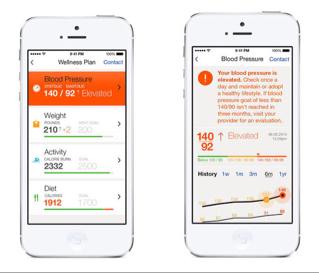 Health & Healthkit is a new concept from Apple and again its potentially ground breaking. The Healthkit will work with third party health apps and developers. Apple are already working with Nike and the MAYO clinic using their integration into Healthkit the Mayo Clinic can monitor a patients blood pressure from a distance and should there be anything out of the ordinary for that person the application will notify the Mayo Health Clinic pro-actively and immediately. Just imagine your local clinic using Heathkit! Would you ever miss an appointment again?
Health & Healthkit is a new concept from Apple and again its potentially ground breaking. The Healthkit will work with third party health apps and developers. Apple are already working with Nike and the MAYO clinic using their integration into Healthkit the Mayo Clinic can monitor a patients blood pressure from a distance and should there be anything out of the ordinary for that person the application will notify the Mayo Health Clinic pro-actively and immediately. Just imagine your local clinic using Heathkit! Would you ever miss an appointment again? -
Family Sharing Unit. Apple have made it easy to set up Family sharing for up to six iOS devices per family. Families will be able to set up and share schedules, photos, family reminders and even track your families location! With Family Sharing you can share songs, movies, books and apps purchased across your family network. This will work for up to 6 family members all sharing the same credit card. Speaking of purchases, if your kids try to buy something over the app store you will be prompted with a message for you to approve or withhold the purchase!
-
 Photo’s and Photo Solution with iCloud is a whole new way to save, store and edit your photo’s with smart editing and cropping by changing the levels of light and shadow. The Photos app is able change brightness, contrast, exposure, highlights and shadow automatically for you, you will still have the option to edit the photo more directly yourself but changing the light level will enhance the difficult elements automatically for your convenience. Photo’s will be saved automatically using your iCloud and will be in seamless continuity with all your Apple devices!
Photo’s and Photo Solution with iCloud is a whole new way to save, store and edit your photo’s with smart editing and cropping by changing the levels of light and shadow. The Photos app is able change brightness, contrast, exposure, highlights and shadow automatically for you, you will still have the option to edit the photo more directly yourself but changing the light level will enhance the difficult elements automatically for your convenience. Photo’s will be saved automatically using your iCloud and will be in seamless continuity with all your Apple devices! -
Apple also announced a refreshing affordable price list for their iCloud storage plan. You will still get 5GB free but if you need more you can get 20GB for $0.99 per month or 200 GB for $3.99 with tiers going all the way up to 1 Terabyte the likelihood is that you will still be paying around the same figure in pounds sterling!
-
Upon the release of iOS 8 Siri will be upgraded too integrating Shazam song recognition, enabling you to find out the name of the song playing and if necessary purchase it from the app store. Also if you plug your iPhone into your car or another power-source you will be able to exclaim “Hey Siri” and Siri will open up on command for conversation without you having to even touch your iPhone!
EZ-Mobiles Conclusion?
Overall there has never been a better time to switch from Android to Apple. Apple has knocked down the wall separating the companies and stomped all over Androids roaming ground by opening themselves to third party app developers in a big way. Being able to access and work on any file using iCloud Drive on Mac or PC seriously squares up to Android Godzilla style! Until now this was something Android was only capable of doing and was one of the only selling points Android had over Apple. The new update iOS 8 is so attractive with all its perks and tweaks that it actually turned my head. I was looking towards my upgrade in August and had my heart set on a Sony Xperia Z2. Already owning an iPad 2 I am now considering getting myself an iPhone when my upgrade becomes available! Apple Continuity although simple is a wonder to behold when its demonstrated and I would love to use it myself!
You can watch the full WWDC event on Apple’s website following the link! The new iOS 8 will work on the iPhone 4S, 5C, 5S as well as the iPad2, Retinal Display, Air, Mini and Mini Retinal Display along with the the 5th generation iPod and of course the best thing is that the update will be free! Has the new update promised by Apple influenced your next Phone or even desktop purchase? Are you an Android user thinking of switching to Apple now? What do you think of the new iOS 8? Let us know!
Bradley James Davies i=Mc2
